Make A File Sharing Website Like Google Drive
Today, I will tell you how to make a file sharing website. In this article, I will discuss how to create your own file-sharing website where you can upload and download through a link like Google Drive. You can also provide a file-sharing website service to your friends like Google Drive by adding a Sign-Up button to register a new user.
Step 1: Identify Your Niche
First of all, you decide what kind of files your website will share. This could be anything photos, documents, videos. Knowing your niche will help you design your site to cater to your audience’s needs.
Step 2: Get a Domain & Hosting To Make File sharing Website
Choose the best domain name that’s easy to remember and focus on your file sharing website. Then, select a web hosting provider that offers unlimited bandwidth and storage options to handle large files and high traffic.
Step 3: Choose the Right Software
You can use content management systems (CMS) like WordPress with file management plugins, or opt for dedicated file-sharing scripts and software. Look for software with a simple user interface and reliable upload/download features. But in this article, we will use NexCloud to make our unique file sharing website like Google Drive.
Step 4: Download NextCloud Operating System
There are many file sharing websites Scripts are available on the internet but we will make a website with NextCloud OS. The NextCloud most popular script and also it has many features. Therefore, we will make a file website using NextCloud. So, We need the NextCloud script. Please visit NextCloud official website and download the zip file.
Step 5: Upload NextCloud Zip File
After downloading the zip file, You need to upload the NextCloud zip file into your web hosting file manager. So, Please extract this file into your website root path. If you do not place files into an exact path then the website will not work. Therefore, you need to place it into the exact website root folder. Now, Move all files from the NextCloud folder to the main website root folder. Finally, visit your website. You will see the database configuration setting page and also you will be asked about the Admin username & password.
Step 6: Create a Database
Finally, create a new database for your own file sharing website from your hosting C – Panel by visiting the MySQL database, you also need a new username to integrate with the database. If you do not know how to make a database, please visit another article on how to make a video website like YouTube where is available complete guidelines on how to make a database and a username for a website with screenshots. After filling out the configuration setting page hit the Finish Setup button. Please remember your admin information to log in. Now, Your file sharing website like Google Drive is ready.
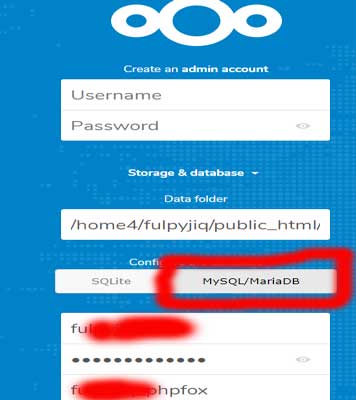
NextCloud Features
- Upload and Download files, images, videos and more much
- Easy to share files with your friends with a link on Facebook or email and you can also send by email.
- Audio and video chat with registered users on NextCloud
- A Data Storage Platform like Google Drive.
- Video Verification System
- Unlimited Storage as you wish
Audio & Video Chat In NextCloud
If you want to use audio & video call functions on your file sharing website then you need to install the Webrtc service on your server. So, You want to buy a VPS server from a VPS service provider like Digital Ocean, or Contabo. Where you can install Webrtc service. You can also visit How to install NextCloud on VPS With Webrtc
Conclusion: So, I hope you will enjoy this article and also you will make your own website by following our team guidelines.



