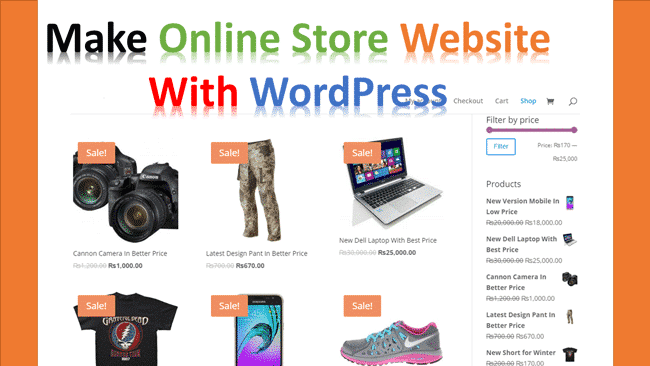Make an eCommerce Website With WordPress
Today, we will cover how to Make an eCommerce Website to sell your products online which is known as an eCommerce website or online store website. Suppose you are thinking about how I can make an eCommerce website because I am not a programmer. Don’t worry we are going to make an online store website without any coding.
Creating an eCommerce website with WordPress is a popular choice for many eCommerce business owners. It’s user-friendly and doesn’t require advanced technical skills! Here’s a guide on How to Make an eCommerce Website at no cost.
Step 1: Plan Your eCommerce Website
Before making a website, plan your website structure. Think about the categories, products, and features you want to offer on your eCommerce site.
Step 2: Choose a Domain Name and Web Hosting
We need a domain and web host to make an eCommerce site Select a domain name that’s easy to remember and describe your brand. Get a web hosting that offers fast speed, Unlimited bandwidth and is optimized for WordPress.
Step 3: Install WordPress
There are a lot of methods available to create an eCommerce website but making an eCommerce online store website with WordPress is the best method. So, we will make a website with WordPress. Many web hosting providers offer one-click installation for WordPress. Use this feature to install WordPress on your hosting account.
Step 4: Choose a Theme
Select a theme that is compatible with WooCommerce. There are many free and premium themes to choose from that are designed specifically for eCommerce. We need a responsive eCommerce WordPress theme for our products selling site. If you want to download a response theme, please visit the Responsive Theme.
Step 5: Pick an eCommerce Plugin
WooCommerce is the most popular WordPress eCommerce plugin. Install WooCommerce from the WordPress plugin directory to add eCommerce functionality to your website. The wooCommerce plugin screenshot is given below.

Step 6: Setup WooCommerce
After activating this plugin you will see an information page. So, please fill up this forum with your correct information and also choose your currency to sell products on your eCommerce website.

Step 1: Set Up Payment For eCommerce Website
Configure payment gateways like PayPal, Stripe, or others offered by WooCommerce. Set up product rates within the WooCommerce settings. You need a payment method where you can select your payment methods to receive payment from a client.
Step 2: Shipping Product Method
Fill out how you can deliver the product to your client. So, please first check your country’s delivery service rate and then put here your delivery charges and also tell him how many days takes to deliver the product.
Step 3: How To Add Product To Your Website Store
Now, You need to add your first product to sell on your website. You will see an option for Products under the WooCommerce after activating the plugin. So, add products using the Products option. You will see a page like a post, Choose a title for your product and put 2 or 3 images in the product gallery. Like this

Step 7: Home Page and Menu Setting
Now, you need to set a static page for your online store website from the Customize theme option and also go to your Menu option and create the new menu. After creating a new menu add pages and set location primary menu.
Step 8: Optimize for SEO
Research and Use relevant keywords, optimize product descriptions and images, and create quality content to help your site rank higher in search engine results. RankMath is the most popular SEO plugin which helps to increase your website ranking in search results.
In Conclusion: We hope you, will make an online store website to sell your products online by following our team guidelines. If you want to make another social network website. So please visit another article about how to make a social network website.
FAQ’s About Ecommerce Website
Can I Create an Ecommerce Website for Free?
How Much Does It Cost to Build an Ecommerce Website?
How Do I Start an Ecommerce for Beginners?
What Are Things I Need to Do to Start Ecommerce Website?
1. Decide what you want to sell.
2. Choose a name for your store.
3. Pick an ecommerce platform.
4. Set up your website with a design and add your products.
4. Set up ways to get paid.
6. Plan how to send products to buyers.
7. Start marketing your website to attract customers.