Make A Social Network Website Like Facebook For Free
Make a social network website like Facebook might sound complex, but with the right steps, it’s very easy to make a social network like Facebook, even for beginners! Here’s a simple, step-by-step guide on how to make it. If you are searching about how to make a social networking website like Facebook with easy steps, Then today you come to the right place. So, I will guide you on how to make a social network website.
Step 1: Choose a Platform and Technology
You can use a website builder, a content management system (CMS) like WordPress with social networking plugins, or develop a custom solution. But we will use a Social Network PHP Script to make a social network website like Facebook without any charges
Step 2: Domain Name and Hosting
Pick a domain name that’s easy to remember, and relevant to your social network website. Choose a web hosting service with unlimited bandwidth that can handle high traffic and data loads, and offers excellent uptime speed.
Step 3: Download the PHP Script
First of all, we need a PHP Fox Social Network Script and web hosting. You can also use your shared hosting to make a social website like Facebook. So Please visit PHP Fox official website and download the social networking website script zip file. You can also download it by visiting: Social Network Website Script.
Step 4: Upload Social Network Script
After Downloading the script, Go to your hosting C-Panel and upload a zip file in your website public_html folder. Now, the next step is to extract the PHP Fox website script zip file in the public_html folder. The second step is to move all files from the PHP fox folder into your website root path folder. You can also watch our YouTube video How to Make a Social Network Website Like Facebook.
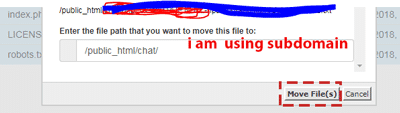
Step 5: Create a Database and Username
Now, We need to make a database and user for our website. If you don’t know how to make a database and username for a website. It is a simple process, Just you need to follow the guidelines
Step 1: Create a New Database
- Click on the “MySQL Database Wizard” icon. This wizard will guide you through the process.
- Enter a name for your new database and click “Next Step.”
Step 2: Create Database User
- Now, you need to create a user. Enter a username and a strong password (or use the “Password Generator” for a secure password) and click on “Create User.”
Step 3: Add User to the Database
- After creating the user, assign them to the database. You’ll be taken to a page where you can set permissions for the user.
- Select the privileges you want to grant to the user. For full access, click “All Privileges.”
- After selecting the desired privileges, click on “Next Step” to finalize the process.
Step 6: Configuration Setting for Social Network Website
After creating a database, visit your website URL. You will see a requirements page, Simply click on the continue button. The next page will be opened where you need to put your database information. Therefore, we need to make a new database and username for our social website from our hosting C – Panel. So, please open MySQL Database, create a new database and also username. After creating a database put all information on your social website and hit the continue button.
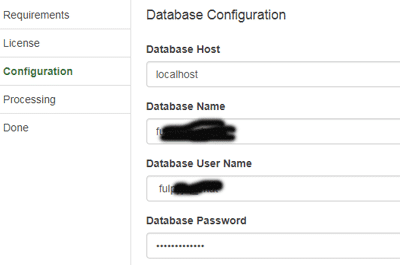
Step 7: Fill up Admin Login Information
Finally, after completing the configuration setting. You will see some applications page, from here you can enable apps which you want to use in your social website. In the last step, you will be asked about your website control panel Admin email and password. This email and password will be used to open the Admin Panel of your social network website. If you are interested in how to make a video website like YouTube or other video streaming websites then check out How to make video website like YouTube
Conclusion: So, I hope you will create your own website like Facebook by following our team guidelines. Therefore, Please like our articles and share them with your friends.



